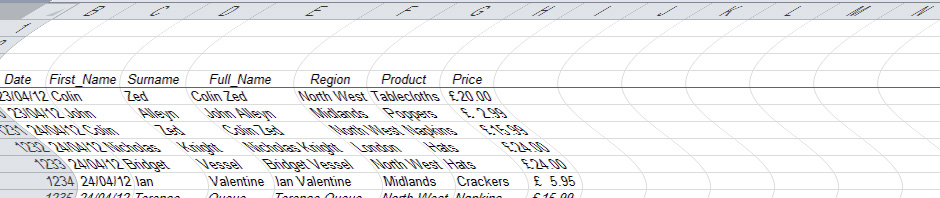| The column width can be adjusted by going to the top of the column and dragging the cursor left or right. This manual method means you’re only judging by the few rows you can see on the screen. However, double-clicking the cursor instead of dragging makes Excel fit the column width to the widest entry, wherever that may be. For an example please see the video page. |
-
Recent Posts
Archives
Categories
Meta
-
Join 2 other subscribers